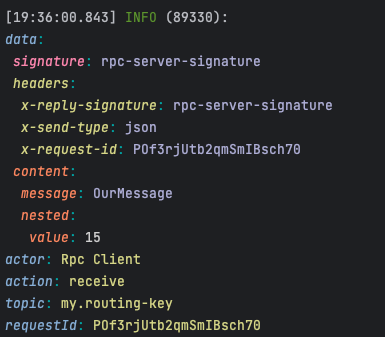RPC Communication
This guide illustrates the RPC communication process between a server and a client using the r4bbit API. It provides an enhanced version of the initial setup, detailing all available API options.
Create a server and a client instances
We create a server and a client instances with a RabbitMQ connection URL and no options - default values will be used.
const server = await getServer("amqp://guest:guest@localhost:5672/");
const client = await getClient("amqp://guest:guest@localhost:5672/");
Register a route
First, we need a function that would handle the incoming message and reply to it. It's like a controller method in HTTP servers.
const handler =
(reply: ServerTypes.Reply) => (msg: Record<string, unknown> | string) => {
if (!msg) {
return;
}
reply((msg as { content: string }).content);
};
Then we register a route with the handler function.
// create a server with one route
await server.registerRPCRoute(
{
queueName: "my-queue",
exchangeName: "my-exchange",
routingKey: "my.*",
},
handler,
{
replySignature: "rpc-server-signature",
consumeOptions: {
// optional
noAck: false, // default is true
},
loggerOptions: {
// optional
isConsumeDataHidden: true, // default is false
isSendDataHidden: true, // default is false
},
responseContains: {
content: true, // default is true
headers: true, // default is false
},
}
);
Logger options are optional, if you don't provide them, the default values will be used. If you want to hide the data that is being sent or received, you can set the isConsumeDataHidden or isSendDataHidden to true.
Response contains options are optional, if you don't provide them, the default values will be used. If you would like to get the response headers or signature, you can set the headers or signature to true.
Send the message as a client
Client sends the message
await client.publishRPCMessage(
{ message: "OurMessage", nested: { value: 15 } },
{
exchangeName: "my-exchange",
routingKey: "my.routing-key",
replyQueueName: "simple-rpc-reply",
timeout: 5_000,
responseContains: {
content: true,
headers: true,
signature: true,
},
}
);
Close the connection
Gracefully close the connection
await client.close();
await server.close();
Logs
Note that this whole process is clearly visible in logs:
Publishing the message by the client
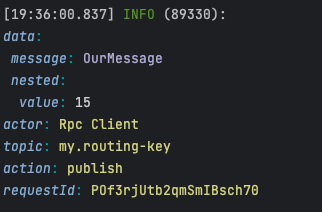
Receiving it by the server
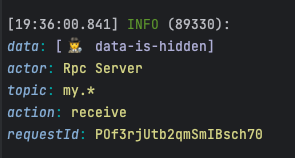
Processing and publishing the response from the server to the client
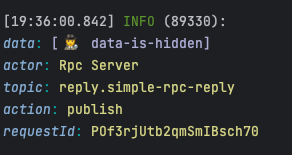
Receiving the response by the client